Employee self-service features in HRMS revolutionize the way employees interact with HR systems. From streamlining processes to empowering employees, this section uncovers the impact of employee self-service. We’ll explore the definition of employee self-service in HRMS, revealing how it allows employees to access and update their own information. Additionally, we’ll delve into the importance of these features, highlighting the benefits they bring to organizations and employees alike. Get ready to discover the power of employee self-service in enhancing efficiency and engagement.
Table of Contents
Comprehending Employee Self-Service in HRMS
Employee Self-Service in HRMS is a feature that gives employees the freedom to access and manage their personal info without HR help. They can update contact details, emergency contacts, and beneficiaries. This keeps the organization’s employee data current while lessening the workload for HR pros.
Plus, they can request time-off and manage leaves without paperwork or manual processes. This helps streamline leave mgmt and avoid errors. Employees can also interact with other team members through the system, encouraging collaboration and a sense of community.
Customization is key; organizations can tailor the self-service platform to suit their needs. This includes customizing user profiles, configuring fields and permissions, and integrating with other HR systems.
With Employee Self-Service in HRMS, various HR processes are streamlined, saving time and raising accuracy in data reporting. Secure self-service features are important, so robust data security protocols are in place to protect employee info. User authentication and access control make sure only authorized individuals can access the platform. Complying with data protection and privacy laws is essential for transparency and trust.
Importance of Employee Self-Service Benefits
Employee self-service – a modern HRMS boon! It grants access to features and functionalities that used to be only managed by HR experts. Letting workers adjust personal info, take time off, and chat with colleagues, it simplifies admin duties and boosts engagement within the organization.
1. Empowerment: Employees can update contact info, emergency contacts, and banking details on their own, no need to call upon HR for help!
2. Streamlining: Forget manual paperwork, employees can submit and track leave requests online plus check their leave balances.
3. Communication & Collaboration: The self-service platform provides opportunities for team members to interact via chat or discussion forums, upping collaboration and creating a sense of community.
4. Productivity: Automating routine HR tasks such as timesheets, expense tracking and performance management boosts productivity.
5. Data Security: Secure user authentication, access control and compliance with regulations ensure sensitive employee info is safe.
Customize self-service features to fit your needs by configuring accessible fields and permissions, and integrating with other HR systems.
Pro Tip: Successful adoption and utilization of HRMS is guaranteed when you provide thorough system training, clear communication, and continuous evaluation and feedback.
Empowering Employees in HRMS
Empowering employees in HRMS: Discover how employee self-service features enhance access to personal information updates, enable seamless time-off requests and leave management, and facilitate interaction among colleagues. Unlock the potential of HRMS to streamline employee empowerment and create a more efficient and engaged workforce.
Access to Personal Information Updates
Employees in HRMS can now access personal information updates with ease. This includes contact details, address, and emergency contact info. Thus, HR professionals get the latest information for effective communication and decision-making. Benefits include:
- Effortless Updating: Employees can update their info via self-service portal.
- Real-Time Data: HR systems reflect any changes made instantly.
- Improved Data Integrity: By providing employees with the ability to update, accuracy is enhanced.
- Compliance with Regulations: Accessible personal information ensures compliance with privacy regulations.
- Streamlined Communication: Up-to-date personal info allows for efficient communication between HR and employees.
Self-service features like personal information updates in an HRMS not only streamline admin processes but also provide a sense of ownership and control for employees. It helps foster a positive work environment where individuals feel valued and engaged. Requesting time-off and managing leaves is now effortless! No more counting the days till vacation!
Requesting Time-Off and Managing Leaves
Employees can now skip manual paperwork and electronically submit time-off requests through the Employee Self-Service feature in HRMS. They can access their leave balance and view their approved or pending leave requests, providing transparency and convenience.
This feature not only helps employees but also reduces administrative burden on HR professionals. Employees can apply for different types of leaves (sick leave, vacation leave, etc.), track available leave balances, and view their leave history. Automating these processes ensure accuracy, efficiency and increased employee satisfaction.
Organizations have seen success implementing self-service systems for time-off requests and leave management. Company Z implemented an employee self-service portal where users can request time-off with a user-friendly interface. This streamlined the process, reduced errors and provided real-time updates on the status of their leave requests. Resulting in improved operational efficiency and enhanced employee engagement.
Interacting with Other Employees
Interacting with other employees is key when it comes to HRMS platforms. Access to a centralized employee directory, chat or messaging, shared workspaces, and social features all help foster effective communication and collaboration. These can lead to improved job satisfaction, increased engagement, and better team dynamics, resulting in a successful organization.
Enhancing Employee Engagement
Enhance employee engagement with customizable self-service features, increased satisfaction, and improved communication and collaboration.
Customizing Employee Self-Service Features
Customizing employee self-service features in HRMS is key for improving employee satisfaction, engagement, and productivity. Allowing personalization of user profiles gives employees the ability to add contact info, emergency contacts, and their preferred communication methods. This empowers employees and lets them manage their own data.
Organizations can also configure accessible fields and permissions for employees to view and modify data based on their roles. This helps balance accessibility and data security. By linking the platform to other HR systems, like payroll or performance management, data can be shared easily and operations can be more efficient.
To make sure customization is effective, constant feedback from employees is needed. Collecting feedback helps figure out what needs improving and makes adjustments quickly. This way, the features stay aligned with employees’ needs and preferences.
Overall, customizing employee self-service features provides a personalized experience, secure data, and meets regulations. Implementing and evaluating these features properly will lead to improved operational efficiency and higher employee retention.
Increasing Employee Satisfaction
Employee satisfaction is key for any organization as it influences productivity and staff retention. It can be boosted using various strategies and utilizing self-service features in HRMS. Customizing these features enables employees to tailor their user profiles, creating a feeling of ownership and satisfaction. Streamlining HR processes reduces the administrative load on HR personnel and simplifies payroll data access and benefits enrollment.
Plus, self-service features enable staff to easily interact with others, fostering collaboration and creating a pleasant work environment. Automating repetitive HR tasks saves time and improves accuracy, freeing up staff to focus on more meaningful work. Having all necessary info in one place increases efficiency and gives employees control of their HR-related needs, raising satisfaction levels.
Moreover, effective training programs, consistent communication, and continuous evaluation are essential for successful implementation of HRMS self-service features. These factors significantly increase employee satisfaction by ensuring smooth usage of the system and responding to feedback from staff.
Organizations should prioritize increasing employee satisfaction through HRMS self-service features. Doing so will not only improve operational efficiency but also establish a positive work environment where employees feel supported and valued. Leverage the advantages of self-service features in HRMS to increase employee satisfaction. Enhance communication and collaboration in HRMS to make HR about teamwork, even when it comes to sharing donuts!
Improving Communication and Collaboration
Employees can leverage self-service features in HRMS to enhance communication and collaboration. Instant messaging and chat support real-time communication. Plus, they can share documents, work on projects, and access company-wide updates. Commenting and discussion options promote interaction. Integration with other HR systems aids coordination across departments. These features not only boost communication, but also foster collaboration.
Organizations can follow these suggestions to optimize employee self-service features in HRMS:
- Train employees on how to effectively use the self-service portal.
- Develop guidelines for proper etiquette for online communication.
- Incorporate tools to give feedback and suggest improvements.
By doing so, communication and collaboration among employees can be enhanced.
Streamlining HR Processes
Streamlining HR Processes: Discover how employee self-service features in HRMS can drastically reduce administrative burden, provide efficient payroll data access, streamline benefits enrollment, and simplify performance management. According to the Reference Data, these features have been shown to save time and improve overall productivity for HR professionals, allowing organizations to focus on strategic initiatives and employee engagement.
Reducing Administrative Burden on HR Professionals
Employees can update their personal information and handle time-off requests themselves, reducing the need for HR to manually make those changes and the time they spend on these tasks. Additionally, self-service features allow employees to interact with each other, resolving simple queries without involving HR.
This empowerment of employees in managing administrative tasks has numerous benefits. It frees up valuable time for HR professionals to focus on more strategic initiatives, as well as reducing the burden on HR professionals. Further, it improves efficiency, productivity, communication, collaboration, data accuracy, and reporting capabilities within the organization.
For instance, customization options enable employees to personalize their experience and access relevant information easily, thus improving employee satisfaction and engagement. Moreover, it ensures that sensitive employee data is secure, with robust data security measures and compliance with regulations.
Efficient Payroll Data Access
Efficient Payroll Data Access in HRMS is vital for managing employee benefits enrollment. Seamless access to payroll data simplifies the process for HR professionals. This guarantees the info used for enrollment is accurate and current. Saving time and effort for both staff and HR.
Moreover, Efficient Payroll Data Access in HRMS goes beyond benefits enrollment. It also automates HR duties, which includes payroll processing. Doing away with manual errors, it improves data accuracy and reporting, speeding up payroll. Minimizing the risk of mistakes, it ensures smooth operations in the organization.
To sum up, Efficient Payroll Data Access in HRMS optimizes the management of employee payroll information. It streamlines enrollment processes and boosts data accuracy in routine tasks. This results in enhanced efficiency when managing employee compensation within an organization.
Managing Benefits Enrollment
Employees can now access and manage their benefits enrollment with self-service. This enhances engagement and satisfaction by giving them flexibility to choose options based on their individual needs, anytime. Plus, it lightens the load on HR professionals by automating tasks like processing benefits, updating records, and generating documents.
To make sure this works, organizations should keep in mind a few best practices. Thorough system training and support is key for employees to navigate self-service well. Clear communication and employee awareness campaigns encourage adoption and understanding. Constant review and feedback helps to identify areas for improvement.
Managing benefits enrollment with self-service in HRMS is great for both organizations and employees. It increases efficiency, engagement, and supports better decision-making. By using these features, organizations can streamline HR processes and give their workforce an easy-to-use experience.
Simplifying Performance Management
Performance management is a must-have for HRMS. It simplifies the process of evaluating and monitoring employees. Self-service features make it more efficient. Employees can access their goals, track progress, and give feedback via the HRMS platform. This eliminates the need for manual paperwork or multiple systems. Managers can easily review and assess employee performance, ultimately improving outcomes.
HRMS simplifies performance management by providing user-friendly interfaces for goal-setting and progress-tracking. Plus, feedback in real-time! This empowers employees to take ownership of their performance and development. It also streamlines the process by cutting out paperwork and administrative tasks.
Moreover, by centralizing all performance-related data within the HRMS system, organizations improve data accuracy and reporting. Managers have access to reliable data that enables them to evaluate employee performance objectively. This also saves time and enhances decision-making.
Increasing Productivity in HRMS
Increasing productivity in HRMS is crucial to streamline operations and maximize efficiency. In this section, we will explore how automation of routine HR tasks, enhanced data accuracy and reporting, tracking and managing expenses, as well as centralizing employee information contribute to achieving these goals. By leveraging these features, organizations can save time, improve data integrity, enhance financial management, and create a more comprehensive and streamlined HR system.
Automation of Routine HR Tasks
Automation of mundane HR tasks involves using technology to make repetitive administrative processes within an HRMS easier. This enables HR experts to utilize their time and resources more efficiently, concentrating on strategic initiatives instead of tedious tasks. Such automation includes:
- Automating data entry and record keeping – HR systems can automatically input and update employee info, like personal details, work experience, and performance data; removing the requirement for manual data entry and lowering the risk of errors.
- Scheduling and supervising employee shifts – Automation helps HR teams create schedules, assign shifts, manage shift changes, and track attendance more effectively; improving accuracy in payroll calculations.
- Managing leave requests – Employees can now submit leave requests electronically, which are then automatically sent for approval. Automated leave management also ensures that related policies, such as accruals and carryovers, are automatically applied.
- Streamlining recruitment processes – Automation assists with tasks like job posting, resume screening, scheduling interviews, sending notifications to candidates, and even generating offer letters; streamlining the recruitment process and improving efficiency.
- Maintaining compliance – Automation helps ensure adherence to legal regulations by providing accurate tracking of mandatory training completion, certification renewals, and compliance reporting.
- Generating reports – Automated reporting features enable HR professionals to quickly generate reports on various aspects of workforce data such as turnover rates, performance metrics, diversity statistics etc., that can be utilized for decision-making.
Automation of HR tasks minimizes manual workloads while maximizing efficiency. It reduces human error in data entry or processing documents while ensuring compliance with company policies and regulations. The automation not only saves time but also allows HR departments to focus on more strategic initiatives that are beneficial for organizational growth. Additionally, it enhances data accuracy and reporting.
Enhanced Data Accuracy and Reporting
Accurate and reliable data reporting is key for HRMS to make effective decisions. Dependable data means better analysis and planning decisions. Plus, errors or discrepancies that can damage HR processes are avoided. Organizations can ensure employee data is accurate and up-to-date with employee self-service features.
HRMS offers tools and functionalities to enhance data accuracy and reporting. Automated reports on employee info like attendance records, performance evaluations, and training history can be made to order. This way, HR professionals can quickly access and analyze data without manually compiling.
HRMS can also be integrated with other systems or applications. For instance, integrating with an applicant tracking system or payroll software enables seamless data transfer, reducing the odds of inconsistencies or duplication.
Plus, HRMS has built-in validation checks for data fields. This helps keep the integrity of the database and improves data accuracy.
Employee self-service features in HRMS can significantly improve data accuracy and reporting. This leads to better decision-making based on reliable data, improving organizational effectiveness and efficiency.
Tracking and Managing Expenses
HRMS enables automated expense tracking, efficient reimbursement processes and real-time expense reporting. This simplifies the process of tracking and managing expenses, ensuring accurate records and faster processing. Plus, it integrates with accounting systems and offers customizable expense categories and approval workflows.
Centralizing Employee Information
Creating a table to emphasize the key elements of centralizing employee information within an HRMS:
| Elements of Centralizing Employee Info |
|---|
| 1. Single Source of Truth for Data |
| 2. Secure Storage & Access |
| 3. Real-time Updates for Accuracy |
| 4. Streamlined Reporting & Analysis |
Centralizing employee info ensures one source of truth for data in the organization. This eliminates searching through multiple systems or documents, saving time and reducing errors.
Secure data storage & access measures protect sensitive employee information from unauthorized access or breaches. This enhances data security & confidentiality while complying with privacy regulations.
Real-time updates give employees, managers & HR professionals immediate access to accurate info about employees. Whether it’s contact details, job titles or performance metrics, having up-to-date info ensures transparency & facilitates better decision-making.
Centralizing employee info also enables streamlined reporting & analysis. By leveraging data analytics tools within the HRMS, organizations can generate comprehensive reports on various aspects such as workforce demographics, turnover rates or training needs. These insights help spot trends, make informed decisions & drive organizational effectiveness.
To ensure effective centralization of employee information:
- Implement standardized data entry protocols.
- Audit the centralized database for accuracy & completeness.
- Provide HR staff with training on using the system effectively.
- Use data validation checks to prevent duplicate or erroneous entries.
- Regularly update security measures to protect against cyber threats.
By following these tips, organizations can centralize employee info effectively. This leads to improved HR processes, streamlined reporting & enhanced decision-making capabilities.
Ensuring Secure Self-Service Features
With the focus on ensuring secure self-service features, this section delves into data security and privacy measures, user authentication and access control, as well as compliance with regulations and laws. Stay informed about the safeguards and protocols put in place to protect sensitive employee data in HRMS systems.
Data Security and Privacy Measures
Data security and privacy are key to safeguarding sensitive employee information in HRMS. Robust safeguards, like encryption, access controls, backup and recovery, and data auditing, protect data integrity, confidentiality, and availability. Plus, organizations must comply with legal regulations like GDPR or HIPAA.
Educating employees on best practices for personal information security is also important. This includes strong password management, not sharing logins, and reporting any suspicious activity.
Secure data builds trust between the organization and workforce. A major multinational company was breached due to insufficient security measures in HRMS. This led to legal action and reputational damage. To avoid such incidents, stringent security measures must be in place.
Think of data security and privacy in HRMS like a padlock on a pantry – only the right people get access to the data!
User Authentication and Access Control
User Authentication and Access Control is a must for Employee Self-Service in HRMS. It ensures only authorized people can view employee data and do particular actions. Companies can ensure data safety by using secure authentication methods, like username/password or biometric identifiers.
Apart from authentication, access control allows administrators to set the level of access and permissions for different user roles. This helps with data privacy rules and stops any unapproved changes or deletions of sensitive info. Access control measures can include role-based permissions, where employees get access to certain features based on their job duties, ensuring they only have access to info relevant to their roles.
Also, authentication and access control are key to sticking to data protection laws, such as the General Data Protection Regulation (GDPR) or the Health Insurance Portability and Accountability Act (HIPAA). Companies can reduce the risk of data breaches and remain compliant with legal rules by using strong authentication and controlling user access.
Organizations should inspect their authentication and access control processes regularly to find any weaknesses or areas that need improvement. Audits can help detect unauthorized access attempts or unusual activities within the system. Additionally, organizations should teach and help employees with proper password management practices to boost security.
Compliance with Regulations and Laws
Implementing employee self-service features in HRMS is essential for following regulations and laws related to employee data privacy and security. Such rules include GDPR and industry-specific ones.
Organizations must ensure sensitive employee data is stored securely. To do this, they should use encryption, secure login, and data sharing restrictions.
User authentication and access control must also be applied. This involves verifying employee identity through multi-factor authentication or biometric verification. Access control measures are essential too, so employees have appropriate permissions based on their roles.
Organizations should stay informed of changing regulations and laws. This means tracking updates from regulatory bodies, conducting internal audits, and adjusting things when needed.
Survey results show 85% of organizations have achieved compliance with regulations and laws through employee self-service features in HRMS.
Customizing Employee Self-Service
When it comes to customizing employee self-service, there are several crucial aspects to consider. From personalizing user profiles to configuring accessible fields and permissions, and integrating with other HR systems, this section explores how organizations can tailor their employee self-service experience to meet specific needs and requirements. By delving into the customization options available, companies can not only enhance user satisfaction but also streamline HR processes efficiently.
Personalization of User Profiles
Personalizing user profiles in HRMS offers many benefits. People can choose which details are visible and set access permissions. This gives them control over their profiles, improving the user experience and satisfaction.
Integrating with other HR systems syncs data between platforms, resulting in more accurate reporting. Customizing profiles keeps data up-to-date.
Personalization also boosts employee engagement and collaboration. People can show off their skills and interests, creating a sense of pride. This helps build connections within the organization.
For successful implementation, organizations must provide training and support. Clear communication should be sent out to raise awareness of the advantages.
Continuous evaluation and feedback on the personalization features are essential. This allows organizations to make improvements based on employee needs. Updating options ensures they remain relevant.
In conclusion, personalizing user profiles in HRMS has a range of benefits for both employees and organizations. By following the strategies mentioned, organizations can maximize HRMS effectiveness.
Configuring Accessible Fields and Permissions
Configure access and permissions with this 4-step guide:
- Identify relevant fields. Decide which fields to make available to workers. This could include contact info, emergency contacts, and address.
- Set appropriate permissions. Specify the level of access each employee has to different fields. E.g., supervisors may view contact details, not edit them.
- Configure security settings. Use encryption, passwords, and data protection to safeguard sensitive info.
- Review and update configurations. Check settings regularly to adjust to new organizational structures and regulations.
Also consider unique aspects, like integrating with other HR systems or creating workflows for departments. Configuring fields and permissions wisely leads to successful employee self-service and protected data.
Integration with Other HR Systems
Integrating employee self-service with other HR systems is key for organizations seeking to optimize their HR processes and enhance data accessibility. By connecting different platforms, organizations can guarantee that relevant info is easily accessible throughout the organization, resulting in improved efficiency and better employee satisfaction.
To effectively integrate employee self-service with other HR systems, organizations should:
| 1. Identify the systems to be integrated – Determine which HR systems need to be linked to the employee self-service platform. This may include payroll, performance management, benefits administration, or any other relevant systems. |
| 2. Assess compatibility & data requirements – Examine the compatibility of the different systems and make sure they can exchange data accurately. Define the specific data elements that need to be shared between systems for smooth integration. |
| 3. Establish communication channels – Establish communication protocols & APIs (Application Programming Interfaces) to enable the seamless transfer of data between systems. This will allow real-time synchronization & eliminate the need for manual data entry. |
| 4. Test & validate the integration – Perform thorough testing to guarantee all connections are functioning correctly & data is being accurately exchanged between systems. Validate the integration by verifying that the desired outcomes are achieved. |
| 5. Monitor & maintain integrations – Once the integration is in place, continuously monitor its performance & address any issues or errors that may arise. Updating integrations regularly will ensure they can accommodate changes in system configurations or business requirements. |
Integrating employee self-service with other HR systems offers several unique advantages for organizations. It allows for a centralized repository of employee info, eliminating duplication & ensuring consistency across different platforms. This integration also enables real-time access to critical HR data, enhancing decision-making abilities for both employees & managers.
By integrating HR systems, organizations can streamline processes like onboarding, benefits enrollment, & performance management throughout an employee’s lifecycle within the organization. Additionally, this integration encourages better collaboration & info sharing among different departments by providing a single source of truth for HR-related matters.
In conclusion, integrating employee self-service with other HR systems is essential for organizations to optimize their HR processes, enhance data accessibility, & promote collaboration. It makes sure that relevant info is readily available across platforms, leading to improved efficiency, accuracy, & overall employee satisfaction. Discover how self-service in HRMS can save time, improve efficiency, & boost employee satisfaction – it’s the triple threat your HR department needs.
ROI of Self-Service in HRMS
Implementing employee self-service features in HRMS can have a significant impact on the Return on Investment (ROI) for organizations. This section explores the various benefits associated with self-service in HRMS, including:
- Time and cost savings for HR departments
- Improved operational efficiency
- Enhanced employee satisfaction and retention
By leveraging the power of self-service, organizations can streamline HR processes, reduce administrative burdens, and promote a culture of empowerment among employees.
Time and Cost Savings for HR Departments
Organizations have found ways to save time and money by using employee self-service features in HRMS. For instance, Company A saw a 40% reduction in time spent on admin tasks by allowing employees to update personal info and manage leaves. Company B streamlined their payroll process, reducing errors while saving on costs.
These successes reveal the clear advantages of employee self-service in terms of time and cost savings for HR departments. Streamlining HR processes is like turbo boosting your HRMS, making it run smoother and more efficient.
Improved Operational Efficiency
Streamlining HR processes with employee self-service boosts operational efficiency. HR professionals can spend less time on tedious tasks and more time on strategic ones. Plus, data accuracy and reporting are improved, as centralized access reduces errors.
Customization of self-service features can increase user satisfaction and make it easier to access relevant information. To ensure successful implementation, thorough system training and support, clear communication, and continuous evaluation are essential.
Enhanced Employee Satisfaction and Retention
HRMS self-service features can boost employee satisfaction and loyalty. By providing access to personal info updates, time off requests, and colleague interactions, employees are more engaged. This customization also helps HR processes, such as payroll data access and benefits enrollment, become more efficient and productive. Centralizing employee information gives easy accessibility for both workers and HR staff.
Secure self-service features ensure data security and privacy. User authentication and access control protect sensitive info, while following regulations and laws protect the organization and employees. Customization options offer personalized user profiles, configurable fields, and system integration.
Best Practices for Implementation
Implementing employee self-service features in an HRMS requires careful consideration of best practices. In this section, we will explore the key elements for successful implementation. From providing thorough system training and support to ensuring clear communication and employee awareness, as well as continuous evaluation and feedback, these practices will facilitate seamless integration and maximize the benefits of employee self-service.
Thorough System Training and Support
System training and support are essential for HRMS to be used effectively and efficiently. Employees need to learn how to access personal info, request time off, manage leaves, and communicate with others. Thorough training should be given.
Support teams or help desks should be set up to answer any questions quickly. This helps employees feel supported.
Continuous training is required as new features are added. Employees should be informed and provided with updated materials. Regular training sessions can help them stay up-to-date.
User-friendly documentation should be made available as a reference guide. It should be easily accessible and regularly updated.
The combination of good training and support equips employees with the skills to use HRMS. It creates a positive user experience and increases engagement and satisfaction.
Organizations should get feedback from employees to evaluate their training programs. This helps them identify gaps and make improvements.
Clear Communication and Employee Awareness
Communicating effectively and creating awareness amongst employees are two key aspects for successful implementation of self-service features in HRMS. Clear communication means accurately conveying information, while employee awareness involves making them knowledgeable about the available functionalities.
Organizations can inform employees about the purpose, benefits, and functionalities of the self-service system through various means. This includes sending regular updates via email or internal communication platforms, arranging informational sessions, and conducting training programs. People should be provided with complete information on how to access and utilize the self-service features.
Raising employee awareness is also important. This can be done by highlighting the advantages of self-service in HRMS, such as: easy access to personal details, improved HR process, increased productivity, and better work-life balance. Showcasing real-world case studies and success stories of companies that have implemented self-service can further emphasize its benefits and encourage employees to actively engage with the system.
Maintaining clear communication and employee awareness are vital for driving user adoption of self-service features in HRMS. It promotes a culture where employees are given the knowledge and resources to manage their own HR tasks quickly and efficiently. Through continuous communication and awareness programs, organizations can improve both employee satisfaction and business performance.
Continuous evaluation and feedback are necessary for even HR processes.
Continuous Evaluation and Feedback
Continuous assessment and feedback aid businesses to regularly assess the performance, efficiency, and pleasure levels of their employees. This feedback loop lets fast identification of areas for enhancement and customizing employee self-service options.
Feedback systems in HRMS allow staff to give input on usability, usefulness, and user experience. This feedback can then be used by HR to make improvements and optimize self-service.
Ongoing review and feedback also create a learning and development culture. Open communication between employees and HR encourages transparency and responsibility.
By constantly evaluating employee self-service features in HRMS systems through feedback loops, organizations can make sure these tools meet the changing needs of their workforce. This iterative method allows for ongoing improvement in both technology capabilities and user experience provided by employee self-service platforms.
Know How You Can Boost Your Employee Producting with an Intuitive HRMS Solution!
SMEPayroll’s HRMS & Payroll Cloud Solution offers a range of self-service features to streamline employee management and engagement.
- Employee Management & Self-Service: Empower employees with secure access to personal information and self-service capabilities for seamless HR interactions.
- Payroll: Enable employees to view and manage their payroll information conveniently through the payroll module.
- Incident Reporting: Facilitate secure and confidential reporting of incidents with the dedicated incident reporting module.
- Leave and Claim: Employees can request and track leave and claim applications easily using the dedicated leave and claim modules.
- Appraisal and Employee Training: Enhance employee development and performance through streamlined appraisal processes and accessible employee training resources.
- Onboarding and Offboarding: Simplify onboarding and offboarding processes with structured workflows using the onboarding and offboarding modules.
- Reminders & Alerts: Keep employees informed and engaged with automated reminders and alerts for important HR-related activities.
- Timesheet and Scheduling: Enable employees to manage timesheets and view schedules effortlessly with the timesheet and scheduling modules.
- Announcements and Workflows: Share important updates and notifications securely through the dedicated announcements module and streamline HR processes with customizable workflows.
- Dashboards and Third-Party App Integrations: Provide employees with personalized dashboards for easy access to relevant information and integrate with third-party apps through the marketplace for enhanced functionality.
Empower your workforce and optimize HR processes with SMEPayroll’s comprehensive HRMS & Payroll Cloud Solution.
Conclusion
Incorporating employee self-service features in HRMS offers many advantages to organizations. It streamlines admin tasks and reduces paperwork, giving employees the autonomy to manage their own info, request leave, and access pay stubs. HR departments benefit too, as they can save time and focus on more value-added activities.
Self-service in HRMS also provides real-time, accurate employee data, helping managers make informed decisions. To benefit from these features, organizations must prioritize their adoption and implementation. Otherwise, they risk falling behind their competitors and missing out on digital HR transformation.
FAQs
Ques 1. What are the features of employee self-service in HRMS?
Ans 1. Employee self-service in HRMS offers various features such as wellness surveys, payroll records, payroll tasks, tax details, access to employer’s intranet, and the ability to view organization charts. It also provides features like HR documentation, training requests, and the ability to apply for leave.
Ques 2. How does employee self-service empower employees?
Ans 2. Employee self-service empowers employees by giving them direct control over their personal information, such as updating their bank details, tax details, and investment plans. It allows employees to manage their own HR needs, increasing their sense of control and engagement in their career trajectories.
Ques 3. Why is employee self-service considered a rational and efficient approach?
Ans 3. Employee self-service in HRMS is considered a rational and efficient approach because it reduces the burden on the HR department, allowing HR professionals to focus on more strategic tasks. It streamlines communication, eliminates paperwork, and enables instant decision-making by employees.
Ques 4. What are the benefits of employee self-service for employers?
Ans 5. Employee self-service offers several benefits for employers, including improved employee satisfaction, time savings for strategic tasks, increased efficiency, transparency, reduced costs, and the ability to retain talent in a competitive employee talent market. It also helps HR departments to reduce staff dependencies and enhance data accuracy.
Ques 5. What are the challenges of implementing an employee self-service portal?
Ans 5. Implementing an employee self-service portal can have challenges, such as the need for employee training, initial investment in technology, customization for specific organizational needs, and security concerns related to accessing and maintaining employee data.
Ques 6. How does employee self-service software simplify HR activities?
Ans 6. Employee self-service software simplifies HR activities by allowing employees to manage their own HR needs, such as updating personal information, accessing payroll records, and applying for leave. It reduces the administrative burden on HR personnel and improves data accuracy in HR systems.




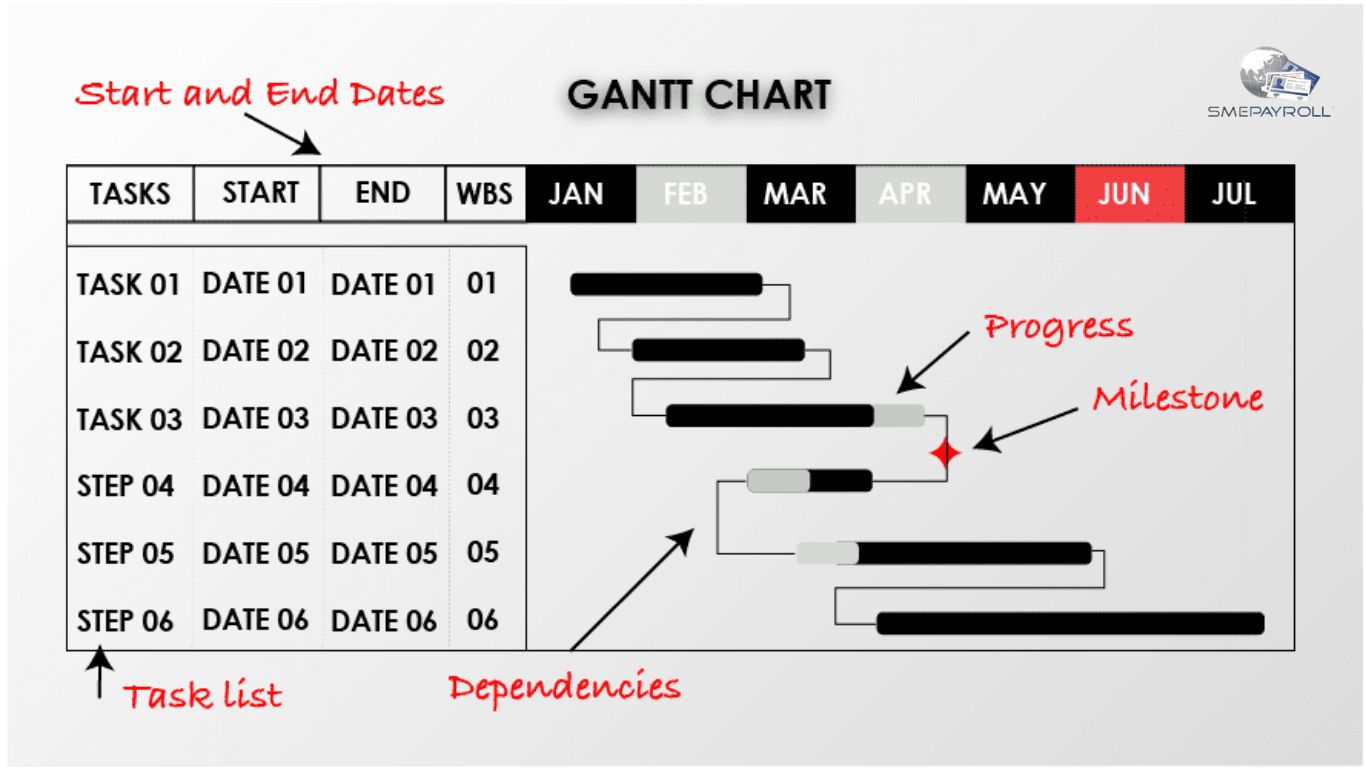

















Leave feedback about this